Switching from Square KDS to Fresh KDS?
Learn more
Fresh KDS equips your restaurant to expedite order fulfillment, improve communication, and delight customers—all through a user-friendly iOS and Android app.
Reduce ticket times
Eliminate errors
Simple pos integration
Decrease costs
Keep your team in sync

.png)






From dine-in to takeout to online orders, see your tickets clearly with Fresh KDS. Orders seamlessly flow from your POS, popping up instantly on Fresh KDS for swift fulfillment or to hold for a scheduled time.
"Fresh KDS is something we rely on daily. I think a lot of restaurants can appreciate the clutter free nature of going digital."
"Fresh KDS keeps our kitchens running smoothly! With limited space, we like that it runs on tablets that can easily be positioned as needed."
"Fresh KDS makes it easy to train both old and new employees in the restaurant industry."
"Before Fresh KDS, it would take new employees 2-3 weeks to understand how we run the business – now, it is only 2-3 hours."
Easily organize, bump, edit, hold, and recall orders in a few clicks and update your entire team in real time.
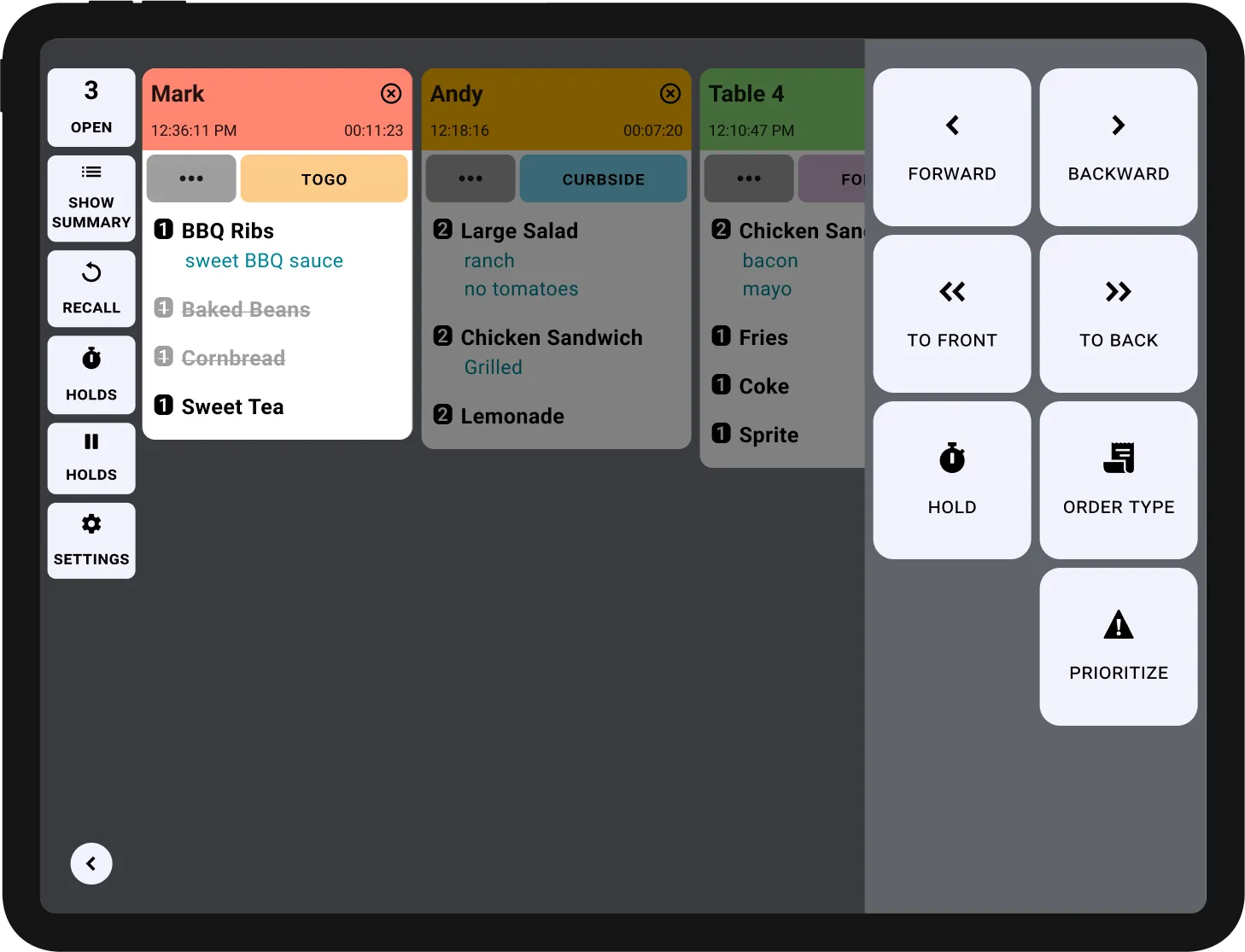
Choose the ticket layout and order details that work best for your kitchen stations, menu, and workflow.
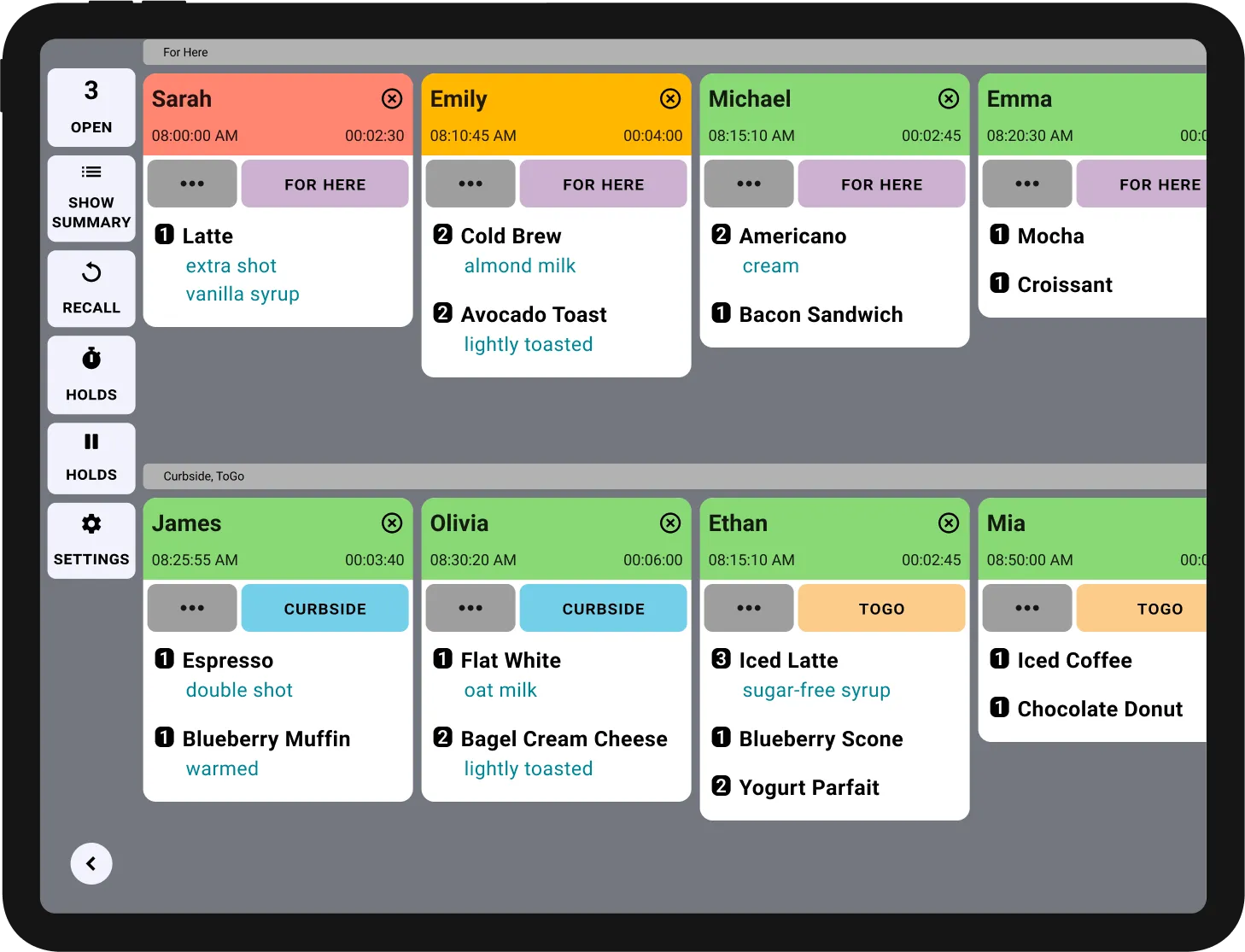
Simplify communication and track real-time progress with an easy-to-use tool that supports your kitchen team when things get busy.

Provide a better customer experience with SMS status updates and a customer-facing order tracker screen to help orders get picked up on time.

Increase order accuracy to reduce comps and remakes with visibility on things like order progress, workstation timing, and special requests.
Annually
Monthly
